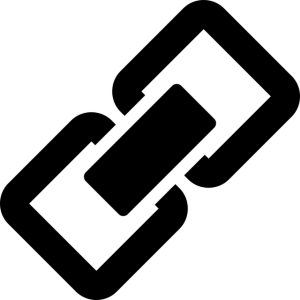
Creating or updating an Instagram account for your business can be very exciting. However, if you want to generate traffic to multiple products, services and other social media platforms, you will be disappointed with having only one link available in the Instagram bio section.
If you create a few Instagram posts and tell your audience to “Click the link in the bio” in the caption section for each of those posts, you will find that it is impossible for your audience to be directed to multiple sources from only one link in your bio. What a bummer!
*This article may contain affiliate links.
This article is a long read, but hang in there. It is very informative.
Although many tools are available, this blog explains five tools that provide a solution to the problem with having only one link on a social platform:
- Linktr.ee
- Lnk.bio
- Linkin.bio by Later
- Solo.to
- Taplink.at
- Trafficize
These tools provide multiple links on a landing page to support your business marketing strategy. The links are known as “calls to action”, because they draw the attention of your audience, and cause them to act, by clicking your links to discover more information about your products and services.
This type of engagement will increase traffic to your website(s) or ads and result in massive sign-ups or purchases. It will also help build your email list, increase your page views, gain repeat visitors, and increase your social sharing results.
Choose a tool that aligns with your brand and provides features you require to engage your audience.
Here are four factors you may consider when choosing a social tool that builds brand awareness, leads and sales in your social marketing strategy.
Your Needs
Email signups
Basic Analytics
Ecommerce integration
Service sales
YouTube videos
Canva and Unsplash integration
Forms and payments
Shopify or Etsy integration
Text message capability
Facebook pixel, Google Analytics, Google sheets or UTM parameters (data to target your ads)
Product sales (digital or physical)
Music and Podcast integration
Social or contact icons
Scheduling links from Instagram posts
Leap links to redirect traffic for a specific time
Customization
Some FREE tools may provide enough customization, based on your needs, whereas you would not have to pay for a tool. So, after reading this blog, you should have a better idea about which tool you want to use for your business whether you want a FREE tool or pay for a tool.
Decide if you want landing page layout with links only, videos, images with or without text beneath them, or a combination of these styles.
Design
Do you prefer a simple landing page with links and social media icons or do you prefer the look of a web page with content, images and videos?
If your main focus is on the Instagram platform, you may want to consider social tools that integrate directly with Instagram. There are a few tools that are designed just like an Instagram page, and they allow you to schedule your links or automatically connect them with each post you create.
Price
Are you looking for the best FREE Plan or are you willing to pay $10-$100+ for a tool?

After discussing an overview of its features, I will introduce you to alternative tools you can use for your Instagram bio.
Linktr.ee is a very popular tool on Instagram right now. Many people are using it to drive traffic to their website, blogs, affiliate products, services and more.
In the Instagram bio, you will notice a “linktr.ee/CreateYourName” link in the bio.
The FREE Plan offers unlimited links, nine themes for the background color, customer service, and analytics that reveal your total views, clicks, and Click Through Rate (CTR) for the lifetime of your account.
The Pro Plan for $6/month offers newsletter signups with Mailchimp, SMS via Zapier Webhooks, Twitch and YouTube videos, premium and animated themes, link thumbnails, link scheduling, button colors, shapes and fonts, background images, gifs or Unsplash images, header image and title customization, and analytics for the number of clicks on your links, location of visitors (by country) and device info.
So What’s Cool & Distinctive About Linktr.ee?
Linktr.ee has partnered with the Amazon Influencer Program, so you earn money on products you link your audience to. To qualify, you must have a certain number of YouTube, Instagram, Twitter or Facebook followers. After you sign up for this program on Amazon, all you have to do is add your Amazon storefront URL in Linktr.ee.
With the Pro Plan, leap links allow you to forward all of your visitors to another destination for a temporary period of time. In mid-December 2020, Linktree updated analytics on its Pro Plan. It shows audience engagement growth on specific dates, when you promote your products, launch a podcast, or release an album.
I like the SMS link feature, because you can save subscriber info to Google sheets and also add subscribers to Campaign Monitor, Klaviyo or Mailchimp.
Here are two landing pages that I created on the FREE Plan

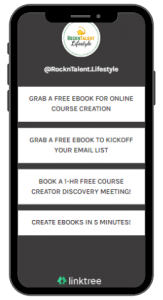
BUT,
many users believe that Linktr.ee is too basic.
Content creators usually like to show their followers visuals along with juicy content. The FREE Plan of this social tool is NOT for content creators who want to add pictures with their content to make their Linktr.ee landing page look like a picturesque webpage.
You will NOT be able to put YouTube videos, music links or exciting images on the Linktr.ee FREE Plan!
So, if you’re specifically looking for a FREE Plan to include your videos on a social tool landing page, you may want to consider another social tool.
However, if you desire a colorful, generic page with links and thumbnails, try the Pro Plan features for $72/year. Just know that the thumbnails in the Pro version are small and non-customizable.
In addition, the Linktr.ee Pro Plan at $72/year is a hefty price compared to both the Unique-One Time Lnk.bio Plan at $24.99/and Trafficize at $27.
There are four plans for this multiple link tool: FREE, Mini-One Time, Mini-Monthly, and Unique-One Time.
FREE Plan
The FREE plan provides you with a random URL and unlimited links at no extra cost. Once you log in with either Instagram, Instagram for business (with Facebook), Apple, Google or your e-mail address, you can set up links to get traffic to your products, services and even music. It supports Apple Music, Beatstarts, Soundcloud and Spotify.
Mini-One Time Plan
The Mini-One Time account costs $9.99. You can use a custom URL, unlimited links, schedule your links, use Instagram sync to automatically import posts from Instagram, track your link stats, and view external analytics pixels.
Mini-One Time Monthly Plan
The Mini-Monthly plan costs .99 per month (or $11.88 annually). It offers everything you get in the Mini-One Time account, PLUS you can manage influencers’ links with an Agency sign-up which allows you to work on several projects.
The Agency sign-up fees are $1.99/month for up to 3 accounts, and $4.99 for up to 15 accounts. For up to 50 accounts the cost is $9.99/month or a fixed rate of $49.99 annually.
You can manage the accounts without needed the sign-in information for the users. Each account can have a branded URL, and you can manage them without needing the Instagram password to the accounts.
Unique-One Time Plan
The Unique-One Time plan costs $24.99 and includes all the services provided in the Mini Plan. In addition, it does not include the Link.bio logo.
Here is a run-down of features in the FREE, Mini and Unique plans.
Features in the Lnk.bio FREE Plan
When you log into your Lnk.bio account from your mobile device, you will notice five icons at the bottom of your screen: Style, Stats, Lnks, Sync and Profile. The Style icon is where you begin to customize your link page. Then three sections will appear: Icons, Sections and Layout.
- Icons – The Style icon allows you to add icons for social media, music, podcast, and contacts. You can choose to place your contact icons either above or below your page links. In addition, you can arrange your icons by dragging and dropping them in your desired order.
- Sections – The Sections tab allows you to embed a YouTube, Vimeo, or Twitch video, either above or below your page links. You can also type your Instagram Bio, with options to make words bold, underlined, and italicized or even add emojis! Bio creation is an option that has not yet been identified in other tools used to create multiple links.
- Layouts – For mobile devices and desktops, there are at least 11 layouts you can choose in the FREE Plan.
You can customize how you want your page titles to appear, hide page titles, and create titles for socials, music, links, and contacts. In addition, you can show or hide your Instagram name and profile image.
There are only two font options: UPPERCASE and Regular.
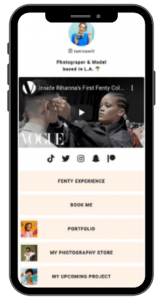
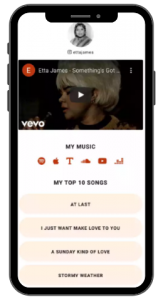
Features in the Lnk.bio Mini- and Unique Plan
You must pay either $9.99 one-time (per account) for the Mini Plan, or $24.99 one time (per account) for the Unique One-Time Plan.
When using the Style icon to customize your Lnk.bio page, the Sections tab will allow you to embed a Mailchimp subscribe form above or below your page links. In addition, you will also have access to divide links into categories with the Lnk Groups option.
Upgrading to the Unique Plan will enable you to customize page colors to make your page unique and also add your brand’s background image and a favicon. You may customize colors for the background, page titles, link fields, and link titles.
So What’s Cool & Distinctive About Lnk.bio?
You can embed videos from Twitch, YouTube and Vimeo. Unlike other social link tools, Lnk.bio allows you to type your Instagram bio with emojis in directly in its edit dashboard! This is a feature that I have not noticed in any other link service.
Videos can be placed above or below your page links.
Posts are automatically imported from Instagram with Instagram Sync.
Lnk.bio has Mailchimp integration, so you can embed a subscribe form.
You can manage multiple accounts (each with a branded URL) without needing Instagram passwords.
If you have a current website and desire color customization on your multi-link landing page that represents your brand, a good choice would be the Unique Plan for just $24.99. Not bad!
I REALLY like the features of Lnk.bio- especially the number of page layout options (not found on many other social tools). There are at least nine other layouts!
As a small tease, the layout can have:
- Square or round images in the link field, or
- Square or rectangular images with or without a title beneath them
BUT,
concerning the color scheme, the Lnk.bio FREE Plan has only two options for the background color of your link fields: light peach (by default) and light gray.
The FREE option is for those who require a minimalistic landing page appearance. This plan will not suit someone who wants FREE color customization. You must upgrade, and from what I have seen, this plan is really worth $24.99 (one-time). No annual fee is incurred with Lnk.bio!

I was surprised to see that this app has a current review rating of 2.7 out of 5 stars, and four plans: FREE, $15/month, $25/month, and $40/month. Annual plans cost slightly less.
The Linkin.bio landing page has the same appearance as your Instagram page. Followers can read articles or shop products from the link in your bio.
You can measure traffic and sales stats from your Instagram posts to identify the type of content that interests your followers, and use the Conversations feature to never miss a comment from your engaged followers.
If you want a tool that includes analytics, Linkin.bio includes Google Analytics with UTM tracking for Instagram. You can view clicks, page views, and sales from each post. In addition, you can view the number of followers, the rate of engagement, and the number of likes and comments for your posts.
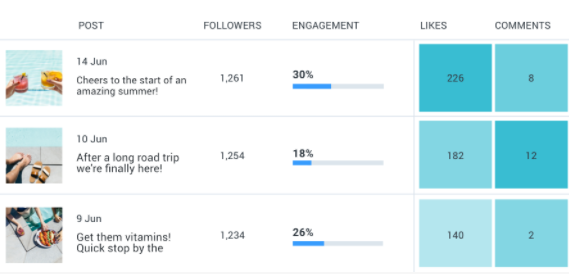
Linkin.bio has a referral program. When a friend signs up and posts to Instagram using Later, you and your friend receive 10 more posts per month free. You can earn up to 150 posts every month.
So What’s Cool & Distinctive About Linkin.bio?
It allows you to connect your Shopify store to tag products in your Instagram posts!
With a Visual Instagram Planner, you can schedule Instagram posts with Later or add links when posts are published. This tool also schedules TikTok and Pinterest posts!
This is a great tool for Instagram users who want to display some of their Shopify products on their link page. In addition, it is very useful for people who focus mainly on Instagram accounts.
BUT,
since it looks like an Instagram page, it may lack customization desired by people want their link page to resemble more of a traditional website.

The FREE Plan offers up to 10 links, contact buttons (email, call & text), basic analytics for the past week, a customized profile image, and a customized background color.
Since this plan does NOT offer social icons, you can still create links to your social platforms.
For $1/month Personal Plan you can have up to 20 links, social buttons, highlighted links, dark mode theme, customized link subtitles (for a URL, username or text subtitle), basic analytics for the past month, a customized background image.
For $5/month Entrepreneur Plan you can have up to 50 links, 2 solo.to pages, embed videos and songs, customize link thumbnails, Follow & Subscribe (for Facebook, Twitter, YouTube and Spotify), and advanced analytics for the past 6 months.
The $10/month Professional Plan comes with 10 links, email capture, email forward, 5 solo.to pages, Facebook Pixel tracking, optional solo.to branding, and advanced analytics of page views and links clicks for the past 12 months.
YouTubers, podcasters and musicians may really like the options in this social tool. For example, YouTubers may want to use an additional Solo.to page to display specific videos from either a playlist or from a second YouTube channel. Individuals with a few social groups may want a Solo.to page for each group.
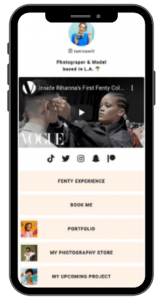
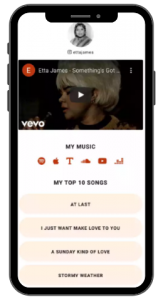
So What’s Cool & Distinctive About Solo.to?
Follow & Subscribe is a nice option that you may not find in the FREE Plan of other tools.
In addition, this social tool allows you to create additional Solo.to pages!
As of December 8, 2020 Solo.to has some new updates!
- You can add playlists and individual tracks in Soundcloud.
- Help Docs that displays all platforms and content you can add to your page.
- Videos: YouTube (+playlists), TIDAL, Vimeo, and Twitch (+ streams with chat)
- Songs: Apple Music (+albums; playlists), Beatport, BeatStars, Mixcloud,
- Soundcloud (+playlists), Spotify (+albums, artists, playlists),
- TIDAL (+albums, playlists), TuneIn
- No coding is required for embedding videos and songs! Simply click the Add New button in the editor, select Embed, and paste in the URL of your video or song.
- Also, for YouTube videos and playlists, you can add &loop=1 at the end of the URL to enable looping.
- Podcasts: Apple Podcasts, Spotify, TuneIn
This may be a great tool for all types of businesses, including YouTubers and others who use video services, musicians and influencers.
BUT,
if you are looking for the best deal on a FREE Plan, note that you will not be able to place social icons on your page. You can get social icons on the $1 per month Personal plan. However, for $5 per month, the Entrepreneur plan offers some really nice features.
Although I have signed up to the FREE Plan on the Taplink.at site, I am disappointed now. My Norton Security program on my PC is displaying that the site is a “known dangerous webpage”. I sure hope phishing is not occurring on that site!
What is going on at Taplink? I am upset, because after reviewing all of these tools, Taplink has the styling that I personally prefer for my brand!
I really like the design of this social media marketing tool….
….And their site is running an ad on Google right now!!??..
Even though this social tool has three plans: FREE, Pro ($24/year) and Business ($54/year). The FREE Plan offers pre-designed templates with either square, rounded or outlined link fields in various colors.
It also offers simple advanced animation, Messengers: Facebook, Telegram, Skype, WhatsApp, and Viber. However, I found interest in the forms and payment feature of Traplink.at.
Here are examples of landing pages created with Taplink.at.

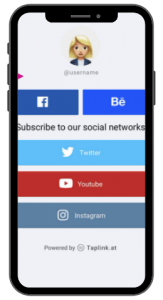


The payment feature is good for businesses that offer products and services, including coaching.
If you do not have a product page or online store, Taplink.at can be used to receive payment for images that you upload on the page.
Pro Plan
This plan offers video, image carousels, social networks, HTML code blocks, map blocks, a banner, and Facebook Pixel.
Business Plan
If you are interested in Forms & Payments on a social tool, Taplink.at has one!
It even has a CRM and functionality for you to add a timer, and you can create a new page with a title (like the Solo.to tool).
I like it because the page I created actually suits my brand.
So What’s Cool & Distinctive About Taplink.at?
On the FREE Plan, my favorite feature is that you can customize the font size AND drag a text box with a larger font size in between links. This actually displays as a category title for links you create beneath it (which is a function in Lnk.bio with its Link Groups feature).
My favorite feature is that categorizing links on the landing page minimizes confusion for people visiting multiple links displayed.
I actually visited an Instagram bio link that had some really interesting links about business tools and resources. However, the links led me to a page that contained many small, square images.
The information was “juicy”, but I didn’t have time to scroll through all of the items! I simply emailed the page to myself. The problem is that I receive so many emails daily, so now I have to remember to retrieve it!
With Taplink.at, you can also drag and drop fancy divider lines on the page, to separate link groups.
The Business Plan allows you to remove branding, connect your own domain, and send notification IMs
BUT,
My Norton Security program is displaying that the site is a “known dangerous webpage”!!! I did not see this notification, because I have not installed Norton on my cellphone yet; however, I am currently using Taplink.at, so I hope they get this issue resolved.
If you experience this issue, please leave a comment below.

This social media marketing tool is pronounced: Traffic-EYES.
With Trafficize, you can create links to affiliate offers and products, send traffic to CPA offers and other platforms, add clients for your coaching business, and make ecommerce profit by sending your audience to sales funnels.
This social tool will show you clicks, impressions, referral traffic, unique visits, browsers, devices, and the latest activity on your links with Google analytics and Facebook Pixel.
-With SEO Options- Perfect For Appearing in Google
* Social buttons include: Facebook, Facebook Messenger, Email, Whatsapp, Twitter, YouTube, LinkedIn, Spotify, Soundcloud and Pinterest.
You can create links, text, mail sign up and also, add YouTube, Twitch and Vimeo videos, schedule when your links display and disappear, add animation, and drag to rearrange the order of your links.
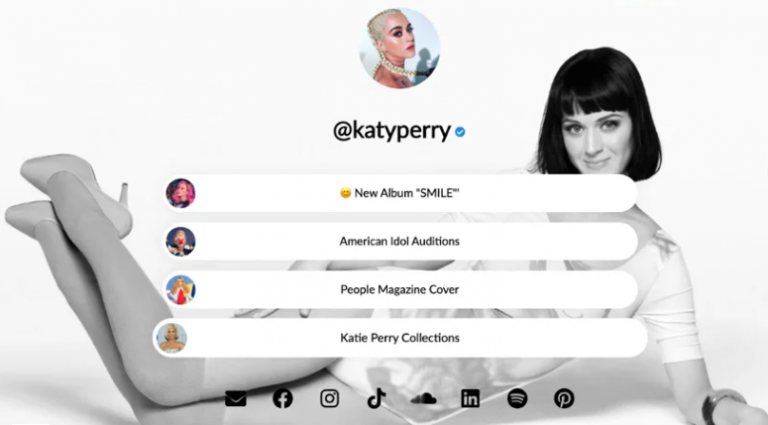
So What’s Cool & Distinctive About Trafficize?
This tool costs only $27! That is a one-time payment! You may get lucky and catch a sale for $5 off!
Not only does this tool have unlimited links, it has a built in URL shortener!
Instagram displays a checkmark by verified profiles, and this is a feature that I have not seen with other social tools.
You also receive $1,388 in FREE BONUSES when you purchase Trafficize!
BUT,
I originally chose Taplink.at, because I like its features. However, I also like Trafficize and Lnk.bio.
Summary of My Favorites
After spending a lot of time checking out the FREE plan of these tools, my top three favorite social link tools are Lnk.bio, Taplink.at and Trafficize.
Linktree was nice until I was able to add fancy dividers and enlarged font on the Traplink.at FREE plan.
Solo.to is a runner up. The service has recent upgrades, so if it meets your needs, give it a try!
Additional Resources
Here are 7 additional social tools. If you like Paypal/Stripe/Shopify integrations, email sign up, music services, and messengers (Whatsapp, Telegram, Facebook, Skype and Viper) you can always check out ContactInBio.
If you sell products on Etsy, you may want to check out LinkinProfile.
Create A Social Link Page on Your Website
Every time a person clicks the link in your Instagram bio, you lose the opportunity to boost traffic to your own website. This hurts your website ranking. By using a social tool like Linktr.ee, you give away website ranking to them instead.
Instead of using linktr.ee some people use their website to enable the consistency of their brand to flow onto the page hosting links. This is a wonderful option if you are tech savvy with the Elementor (PRO) theme on your WordPress website. I have recently watched a YouTube video about how to create a social link landing page on this theme, but the video did not include the addition of analytics. So, I requested it, and hopefully, it will be coming soon!
Bio.Fm – Add YouTube videos with links and buttons in different layouts to your page. The FREE Plan allows more customization than Linktr.ee.
Features of ContactinBio.com
- Contact Form
- Paypal/Stripe/Shopify
- Music services
- Video
- Image (carousel)
- Email sign up
- 105+ Social media links
- Messengers (Whatsapp, Telegram, Facebook, Skype and Viper)
An Instagram shoppable feed is coming soon!
This tool has three plans: FREE, Business and Agency.
Monthly subscription is $7 for Business Plans and $28 for Agency Plans.
Annual subscriptions are $48 for Business plans and $252 for Agency Plans.
**You can also pay $91(one time) for a Business Lifetime/Forever Plan or $273 (one time) for an Agency Lifetime/Forever Plan.
I tried the FREE Plan, and I did not like this particular service. It takes much longer than other social tool sites to create a landing page. As I tested the function to drag links where I wanted them on the page, the buttons did not appear where I dragged them.
I thought that selecting a template would have saved time to create the landing page. However, it was a frustrating experience. I honestly would have preferred to start from scratch.
The company has to improve the user experience in the edit dashboard. I look forward to ContactInBio making improvements in the near future.
Adding videos, image carousels, images, email signup, and the sell feature requires an upgrade.
What I do like is that ContactinBio offers really nice features, specifically,
the payment feature to add a Paypal button to the landing page.
Link In Profile – Linkinprofile.com allows you to sign up for a 30-day free trial. The Personal Plan costs $9.99/month.
This tool allows you to add links to your Instagram media captions and provide links to your Etsy Store, other shop sites, and affiliate products or services.
Your page will include your Instagram profile picture and Instagram name.
To add a post to your Link in Profile landing page, simply paste a URL into the caption of your Instagram post, and it will automatically appear.
In addition, you can add links through your Link in Profile dashboard, and check your traffic stats.
Shorby – For $9/month you get good customization of visuals.
Flow.page – Compared with Linktree, this social tool offers embedding of analytics, customization, music, video, social icons, and livestreams on its FREE Plan. I’ve just heard that it can be glitchy.
Campsite – The company boasts about having features on a FREE plan that you’ll have to pay for with other services. You can change the title to an intro, add images to your links from your Instagram account, pin links to the top of your link list, archive and restore links, and have control over colors and fonts with the Campsite branding.
Since your Campsite page can be embedded on your website page, I may have to check this one out before I make my final decision. Custom images can be designed with Canva for a single carousel on a FREE Plan.
People who complain about thumbnail images being too small on the links of other tools may like this this service.

